Table of Contents
Block Distracting Apps
Hey, readers, how are all of you? Last month, we published an article about an app that lets you lock your phone while studying or any other, including to focus on. Last time, the app we reviewed lets you lock your entire smartphone for a certain time within a certain area. But what if you don’t want to lock your entire smartphone? What if you need to get important work done on your phone and want certain apps to be blocked or stop smartphone addiction overall.
This particular condition has led us to find an app that would only block the apps you want it to block. This feature can be beneficial when it comes to working on your phone. You can focus on your work while blocking the lunch and notifications of the apps you choose to block. So let’s get into reviewing this app that lets you block distracting apps.
Block Apps Review
The name of our app today is Block Apps. Block Apps is a digital well-being app. Digital well-being is a relatively new concept. The idea is to protect people from overindulging in digital content, preventing them from getting addicted to their smartphones. By blocking launches of your chosen apps and limiting the number of launches and hours of use on these apps, the Block Apps will help you to limit your digital content consumption.
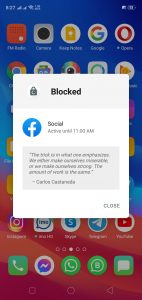 |
 |
 |
This great concept induces dopamine detox and keeps you focused on your daily task by blocking distracting apps. Block Apps has a free version and a paid version. In the free version, you can make 3 block sets, 6 apps per set, so that you can block a total of 18 apps. You can set a daily usage limit and multiple block periods throughout the day. See usage reports on which app you are spending the most time on—overall, a great tool to manage digital content consumption and prevent distractions.
 |
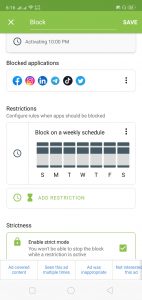 |
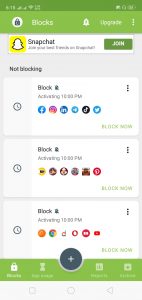 |
The paid feature offers more for just a $5.99 One-Time purchase that never expires unless you delete the app or your phone gets flashed or any unfortunate event, including losing your phone or all of its data. You get an ad-free experience, unlimited block sets, and unlimited apps per Block set, making the block set feature pointless. A home screen widget that lets you quickly launch your block and settings and more.
Block Apps Walkthrough
It is pretty simple to use. After opening the app, touch the + sign to add a new block set. Select 6 apps per block set, set time restrictions and usage limits, and your first set of blocked distractive apps is done. Since you have set a time duration for your block sets, the app will automatically trigger the block as you reach the trigger time or the daily usage limit.
 |
 |
 |
The app does have few issues, but you can configure the settings to end these issues. Your phone has a smart power consumption system. This feature forces the app when it is not in use, plus you do need to keep the app working. You need to get to the app’s settings and check the “keep usage limit on after reboot” and “keep foreground services alive” options.
Then it would help if you got your settings to exclude your app from battery optimization, include it in floating apps, security apps, and device manager. Then go to the home screen and pin the app. These settings will give you quick access, auto-trigger and will keep the app constantly working. Do check the grant access to notifications and restricted mode to keep your smartphone addiction getting the better of you, and these settings won’t let you deactivate the block unless the block period is over.
Download Block Apps

The app is rated E for everyone, has 500k+ downloads and 5,856 reviews with an average rating of 4.1. This rating is due to the complex settings and permission the app requires. But if this app is saving your time, then I believe a little hassle is worth it.
Final Conclusion
This app is phenomenal and lets you choose your time, which apps you want to keep running, and which apps you want to be blocked. This app leaves the control in your hand, but you can’t stop it once the block is in place due to its restricted mode. Block apps app is great for people struggling with smartphone addictions.
We believe this app can help you save time and while improving your productivity with your smartphone. That’s because this app lets you block chosen apps instead of the whole phone. If this blog post has helped you save time and stop smartphone addiction, please let us know in the comments below. If you like our app reviews, then please do check out more app reviews.






















