Table of Contents
Lock phone while studying
Hey readers, it’s Twisty Apps here, back with another informative app review. Before we start, I need to ask you something about how you spend your days? What do you do in 24 hours? You probably have a job or school or something important like that so that must take up to 8 hours of the day, second is sleep which is also recommended for 8 hours. This makes 16 hours, 2 hours for breakfast, lunch, & dinner, also 2 hours for traveling from and to office, school, or home.
This is a huge amount of time. Up to 20 hours of the day are spent doing things that are part of your daily routine. Per day you only have 4 hours to yourself, and that is what you want to spend most productively as it is your time. But what makes this time away from us? The answer is our phone. We spend most of these 4 hours on the phone even though we have used our phone at work and in transit multiple times.
Why Lock Phone for Certain Time?

This is a huge waste of productivity. This is the time which is quality time for maybe your family, your future dreams, or your studies for an exam. But our smartphones are always there to distract us from the important stuff. Our smartphones distract us while studying, while someone is talking to us, our phone also makes us procrastinate on important tasks that we have aligned throughout the day. My personal experience
Sometimes it’s what’s best for your children. They may have a test or an exam coming, and the phone is there to distract them from what is important. It even happens to you that sometimes your phone comes between you and your relationships, and your heart breaks when that happens.
How to Lock Phone for Certain Time?
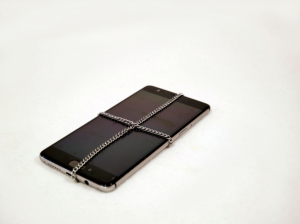
Quite a few people have asked us how to lock our phones for a certain amount of time. You can do this with the app we have reviewed today. This app allows you to decide which part of the day you need your phone to be unlocked and for how long. You can even determine if you want this lock to be a recurring lock or just a one-time lock.
Lock My Phone for Study
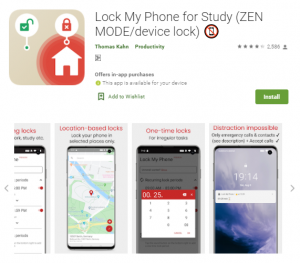
The above heading is the name of the App. Thomas Kahn is the developer of this app. The app is of the productivity genre in the Play store. When installing the app, it asks for some permissions, including the Device Manager permission and permission to read location.
It causes a few issues with the app because it makes it difficult to uninstall the app. As the app is a device manager or admin of the device, it needs permission to be deactivated before you can uninstall the application. This has caused them to receive some unjustified bad reviews.
The app has a YouTube video link explaining how to delete the app if you ever need to. The app has 2 ways to set a lock timer. First is the recurring lock times. You can set 2 timers per day, the 1st for the AM time and the other for the PM time. You can set these timers to be recurring throughout the week and decide which days to lock and which do not. The second is an immediate lock for a period you choose.
You also have some inner features in these locks. You can also select at which location you want the lock to occur. For example, you only need one lock to take place in your home or the library, or the office. You can set an area around a particular location, and when you are within that area, your phone will get locked automatically, and when you exit that area, your phone will be back to normal.
Lock My Phone for Study Tutorials
Phone Lock App Stats and Rep
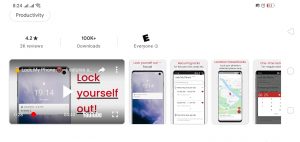
The app has been downloaded 100K+ times and has 2586 reviews with an average rating of 4.2. If you type lock my phone in the play store search bar, this is the first app you will consider this app itselfSuppose considers this app to be the most recommended application for this particular type of need. You can download the Lock my phone app at this LINK.
Final Conclusion
We know that we are a mobile applications review platform, and people spending time on their phones makes us stay in the field, but we do value our and your time, which compelled us to write this review and write this blog post. So do consider reading this post because it will help you and give you a great resource that will increase your productivity.
If you enjoy the regular app reviews, visit us and read about the latest gaming and entertainment technologies. We hope to see you again and produce even more valuable and helpful content. Thanks a lot for your valuable time. Twisty Apps appreciates its audience.






















