Table of Contents
iOS 15 Review
iOS 15 is here, not the beta version. We are talking about the real deal. The fully reformed and upgraded iOS 15 is here, and we will review it in writing. It took some time, but in July 2021, Apple announced that their new iOS 15 is coming to new and old phones. As always, iOS allowed a huge number of old devices to support iOS. You can use the latest version of iOS on devices as old as the iPhone 6s. The backward compatibility is always incredible. Unlike the only competitor to iOS, We are talking about you, “Android.”
iOS 15 is not a complete visual overhaul, but it’s a bundle of many little things designed to make your use of the Apple devices much more smooth and efficient. Apple has included so many small changes, which seem like they have listened to the customer feedback this time. Small things that maybe we’re making your iPhone experience a bad experience have been fixed. Along with some significant updates to increase the applications of your Apple devices. So without further adieu, let’s see what iOS 15 has in instore for us.
iOS 15 Default Apps Updates

The highest number of upgrades and updates you see in iOS 15 is in the default apps. These are all small features that make your iPhone experience better. These features make your day-to-day tasks through the iPhone more seamless. For example, in the iOS 15 clock app, you can now type your alarm time, and you don’t have to deal with annoying scrollers. Many more features are described in detail below.
iOS 15 Facetime Updates
Facetime, the default video call app for iOS, has received massive updates. For example, you can now facetime people on android, windows, and even Linux. That’s because facetime calls are now events, and you can share events via links. Meaning, you can invite people from any platform to join your iOS facetime call. That is a significant update and a new move by Apple to bring other platform users to iOS by making the other platform user look bad in the call. Seriously Apple intentionally made other platform video calls look bad.
 Some other features on facetime include portrait mode facetime. This mode actively blurs your background, and it’s a relief that Apple finally included this functionality into iOS. We also have SharePlay. This feature is for the indoors people or movie dates pandemic style. SharePlay lets users share a movie stream on a facetime call. Meaning you can go on a facetime call with someone, and both of you can watch the same movie on both of your screens simultaneously. You have the grid for group calls and a different mic mode for voice cancellation.
Some other features on facetime include portrait mode facetime. This mode actively blurs your background, and it’s a relief that Apple finally included this functionality into iOS. We also have SharePlay. This feature is for the indoors people or movie dates pandemic style. SharePlay lets users share a movie stream on a facetime call. Meaning you can go on a facetime call with someone, and both of you can watch the same movie on both of your screens simultaneously. You have the grid for group calls and a different mic mode for voice cancellation.
iOS 15 Weather App Updates

The weather app has received a new paint job. The weather app now has a full-screen live background. The animation on the iOS weather app corresponds to the weather states of your surrounding areas. If it’s sunny near you, then the live background will show a sunny animation, and if the weather is rainy, the live background will show a rainy animation.
iOS 15 iMessage Updates
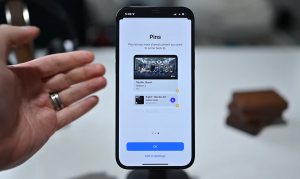
In iMessage, you can now pin conversations to the top of the app. Suppose you don’t check messages too often. In that case, you will automatically get a summary of all the notifications, or you can set which type of messages you want to add to the summary.
iOS 15 Safari Updates

The safari browser now has its search bar at the bottom. This update makes it so easy to reach with your thumb. You don’t have to use your second-hand index finger to touch the search bar. You can hold the phone and touch the search bar with one hand.
iOS 15 Notification Updates

The notifications have a new style as well. The notifications icon is now more significant and more prominent. If you don’t check notifications more often, you can schedule a summary of all your notifications to be displayed at any time of the day. You can also customize the summaries and decide which notifications to be added to the summary. For example, You have your home, office, and friends’ contacts displayed individually, but notifications from apps and promotion messages are not what you like to read. So you can now set them up for a summary notification.
iOS 15 Focus Mode Updates
They do not disturb mode is the feature with the bulkiest upgrades. Do not disturb is rebranded as focus mode. People are referring to this mode as the do not disturb on steroids. Now you can create different presets that do not disturb and sync across all your Apple devices. You can choose which contact messages and which app notifications can come through in different modes.

You can customize your focus modes for study, work, rest, gaming, and whichever preset you like. You can set the focus mode to lock your phone for a certain amount of time or even trigger at any particular time you choose. You can also set geolocation triggers for the focus modes when entering a particular area, such as your office or home.
iOS 15 Camera Updates
The camera has a cool new feature called Live text. The feature allows you to copy any text from an image, surface, fabric, or almost anything. When you point your phone camera at any text, you get a small icon on the screen to scan the text. The app scans the text, and you can now do almost anything with this text. You can translate, share, send, copy/paste, and do anything you can do with text on a document.

The live text feature has amazing accuracy and efficiency. You can scan from a wrinkly shirt or even lousy handwriting. Besides live text, you can now scan animals or places with your camera. If you hover your camera over any animal or place and touch, hold the object on your screen. iOS will show you the details about that object. These details can include name, age, breed of animals, price, where to buy, and depending on the object, whatever you may wish to know through this feature. This feature is the closest thing Apple has to Google Lens.
Conclusion
Wow, iOS 15 has a list of very cool new features and a fantastic lineup of upgrades. There is a good reason why people love their iPhones. It’s because Apple takes note of its shortcomings and makes efforts to improve its product. Apple knows that the future now belongs to those who focus on their customer’s experience. Apple has not added massive visual changes but has made many small updates to make your experience better.
None of Apple’s new updates are forced upon you. For example: if you don’t like the search bar in safari at the bottom, you can go to settings and turn the feature off. This simple trick in the setting will take the search bar back to the top. We hope that you enjoyed our article and had a great experience reading through it. So please do check out more of our Apple new blogs and make sure to follow us on our social media pages.





















